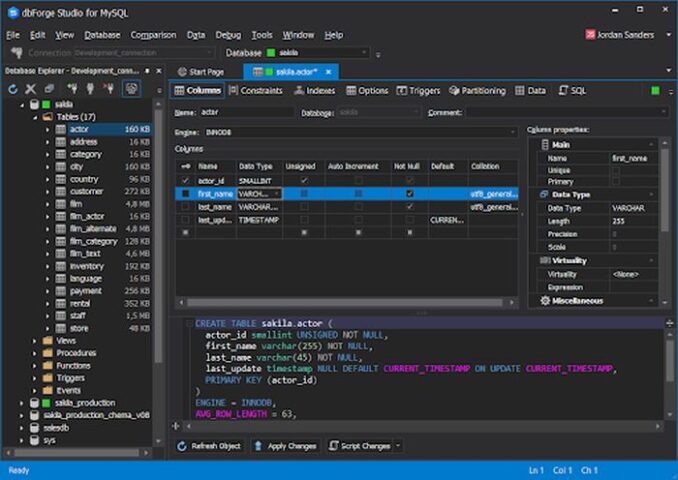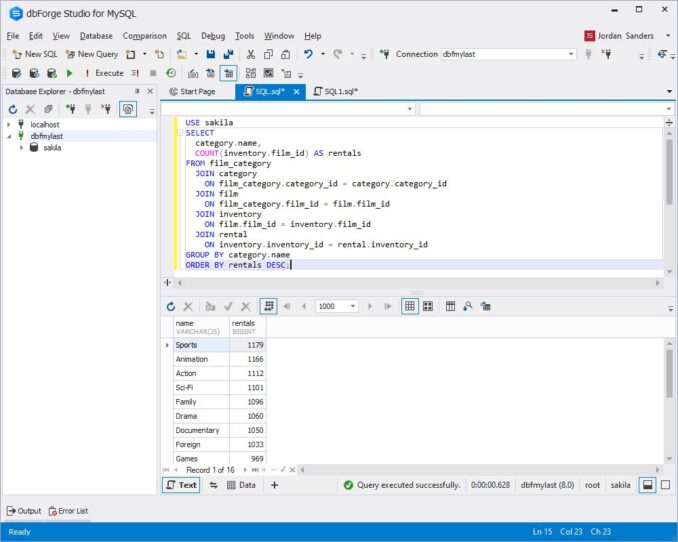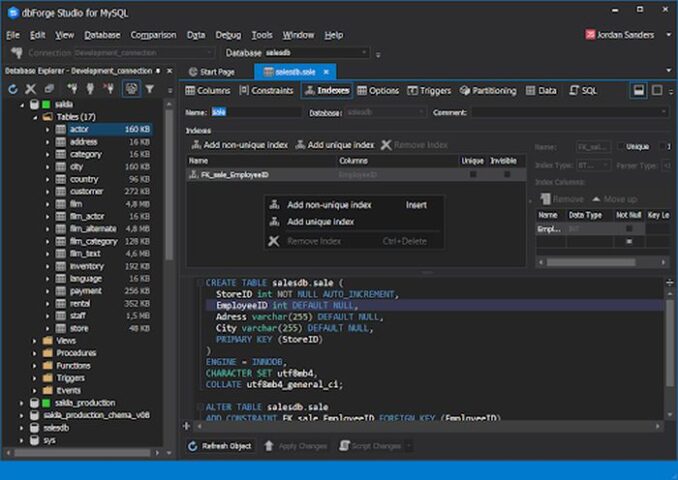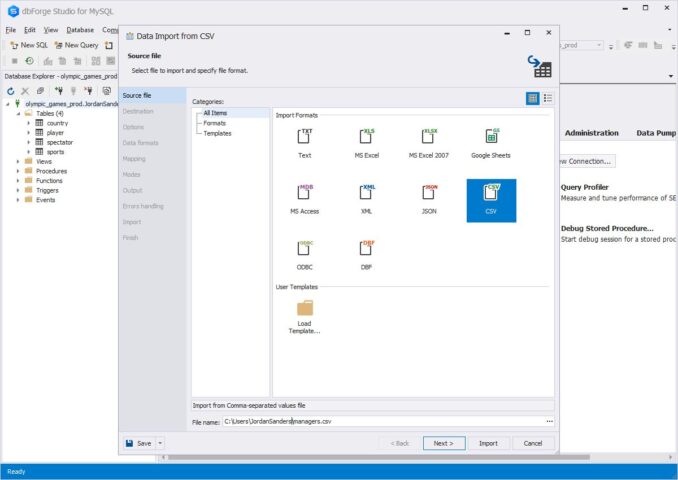When you’re forced to use old-fashioned command-line tools, MySQL database management can be a real pain.
MySQL GUI clients can free you from the tedious and complicated command line interface and allow database creation, management, and maintenance in a much more intuitive way.
There are many great GUI tools available for you to use and they are packed with all sorts of powerful features like code editors, terminals, debuggers, and other options for server monitoring and administration.
Besides the MySQL Workbench, which comes preinstalled with MySQL server, popular third-party GUI tools include dbForge Studio and dBeaver.
In this article, we’ll take a closer look at why using a GUI editor for managing your MySQL database is such a great idea. We will also discuss some common features and operations that you can perform with these tools.
So, without further ado, let’s start by first talking about the advantages of using MySQL GUI editors.
Advantages Of Using a MySQL GUI tool

Source: simplilearn.com
MySQL GUI editors provide many benefits that can make database management tasks more efficient and user-friendly.
Let’s take a look at the numerous benefits MySQL GUI editors provide.
1. Reduction of errors while SQL Development
Most GUI tools for MySQL incorporate built-in debuggers to identify coding errors and automate the coding process at different stages of development.
Features like code completion, syntax highlighting, and intelligent code formatting speed up the coding process without compromising the scripts’ integrity.
Triggers, stored procedures, breakpoint customizations, query management, and optimizations also improve productivity.
2. Query Builder for Quick Developments
A GUI editor usually provides query builders to enable developers to create queries visually. With these tools, creating queries is reduced to straightforward steps like dragging and dropping entities in the workspace, building relationships, and modifying the needed field parameters. This functionality is a great helper for beginners and experienced users.
3. Seamless Data Migration
Data migration is a common task when dealing with databases, and MySQL GUI editors can help synchronize and migrate schemas, detect database discrepancies, schedule synchronizations, and get detailed data comparison reports.
4. System-Level Capabilities
Data generation, import, and export, as well as documentation can be some of the most complicated tasks when dealing with databases. However, intelligent data-generating tools found in GUI editors for databases can help with these tasks.
Advanced data management features allow you to import various data in various formats, compare different databases, and craft well-formatted documentation for overviewing and use in presentations.
5. Connection Customizations and Security Management
MySQL GUI tools can help you establish direct and heterogenous connections via SSL, HTTPS, and other protocols. Advanced security features and backup tools allow you to monitor complex database environments without writing a single line of code.
Examples Of Using MySQL GUI Editors
MySQL GUI editors can perform a wide range of operations. Below, we discuss some of the most common ones.
A. Creating And Modifying Tables
Designing and modifying tables can be a monotonous task requiring the users to write complex code scripts. But GUI tools can simplify the process. In the MySQL table editor, you can create a new table using a simple step-by-step process using the “New Table Wizard”.
To do this in dbForge Studio for MySQL, right-click on a specific database to open a shortcut menu. Next, select the “New Table” option which opens the table editor for MySQL. Once all parameters are set, click “Save” to save the changes. The table editor also allows you to edit tables using an intuitive graphical interface.
B. Managing And Querying Data
MySQL GUI editors also include SQL editors for querying data.
In dbForge Studio, you can find the SQL Editor on the Start Page. After the editor initiates, write the query and click “Execute” or press ctrl+F5 to run the query.
You can also activate the built-in code segments by typing the first letter of the function and selecting it using the mouse or the Tab key.
C. Creating And Managing Indexes
MySQL table editors incorporate various features to create and manage indexes for maintaining database integrity.
Most GUI tools can automatically build indexes. They also identify which indexes need reorganizing and updating according to your set thresholds.
To manage database indexes in dbForge Studio, right-click on a specific database and open the “Index Management Tool” from the shortcut menu. Additionally, you can view the index maintenance script by using the “Script Changes” button. The “Fix Fragmentation” option performs index maintenance automatically.
D. Importing And Exporting Data
GUI tools for MySQL can also help automate data importing and exporting. The easiest way to do this in dbForge Studio is by using Database Explorer and the Import and Export Data wizards.
To export data in dbForge Studio, you simply need to navigate to the table you want to export from, right-click on it and select “Export Data”. From there, you can choose the format and specify the export settings, such as the delimiter and encoding. Finally, you can click “Export” to start the process.
To import data, you follow a similar process but select “Import Data” from the context menu, and then choose the format and configure the import settings. You can map the fields in the source file to the columns in the destination table, preview the data, and then click “Import” to start the process.
E. Managing User Accounts and Permissions
When it comes to managing user accounts and permissions in relational databases like MySQL, advanced third-party GUI tools like dbForge Studio for MySQL can be incredibly helpful.
With a high-end MySQL GUI editor, dbForge Studio allows you to perform everything from executing queries to automating backups and customizing system-level operations. It, along with other MySQL GUI editors, provides many benefits that can make database management tasks more efficient and user-friendly.
A key feature of dbForge Studio for MySQL that is useful for managing user accounts and permissions is its Security Manager, which allows you to alter user permissions by selecting the desired connection and viewing the existing accounts.
Conclusion
If you’re looking for a fast, efficient, and user-friendly way to manage your MySQL database, then GUI editors are the way to go. With their convenient and interactive interfaces, GUI clients allow you to perform system and database-level tasks with ease, without the need to write any code.
But that’s not all:
GUI editors also take care of securing and synchronizing your databases automatically, so you can focus on what really matters. And if you need to perform any administrative functions, you’ll be prompted to specify the necessary settings, making the whole process even smoother.
Whether you need to create or modify tables, import or export data, manage user accounts, or query your data, MySQL GUI tools have got you covered.
So why waste time struggling with command-line interfaces and manual database management when you can boost your productivity and streamline your workflow with a reliable and powerful MySQL GUI editor?
Check out the options available to you and start reaping the benefits today.